Last updated: Sep 1, 2023
The Siri Remote for Apple TV is a handy companion for navigating your favorite shows and movies, but have you ever wondered how to check its battery level? Despite its rechargeable battery, the Siri Remote doesn’t require frequent charging, and it can last quite a while on a single charge. However, it’s essential to know when it’s time to recharge to avoid any interruptions in your entertainment. In this guide, we will walk you through the steps to check your Siri Remote’s battery level, ensuring you always have a fully charged remote at your disposal.
Step 1: Access Settings on Your Apple TV Home Screen
The first step to check your Siri Remote’s battery level is to access the Settings menu on your Apple TV. Turn on your Apple TV and ensure it’s on the main home screen. Using your Siri Remote, scroll and select “Settings.”

Step 2: Navigate to “Remote and Devices”
Once you’re in the Settings menu, you’ll need to access the “Remote and Devices” section to check your Siri Remote’s battery level. Scroll down the Settings menu until you find “Remote and Devices.” Select “Remote and Devices” to proceed.

Step 3: Select “Remote”
In the “Remote and Devices” section, you’ll find various options related to your Siri Remote. To check the battery level, locate and select “Remote” from the available options.
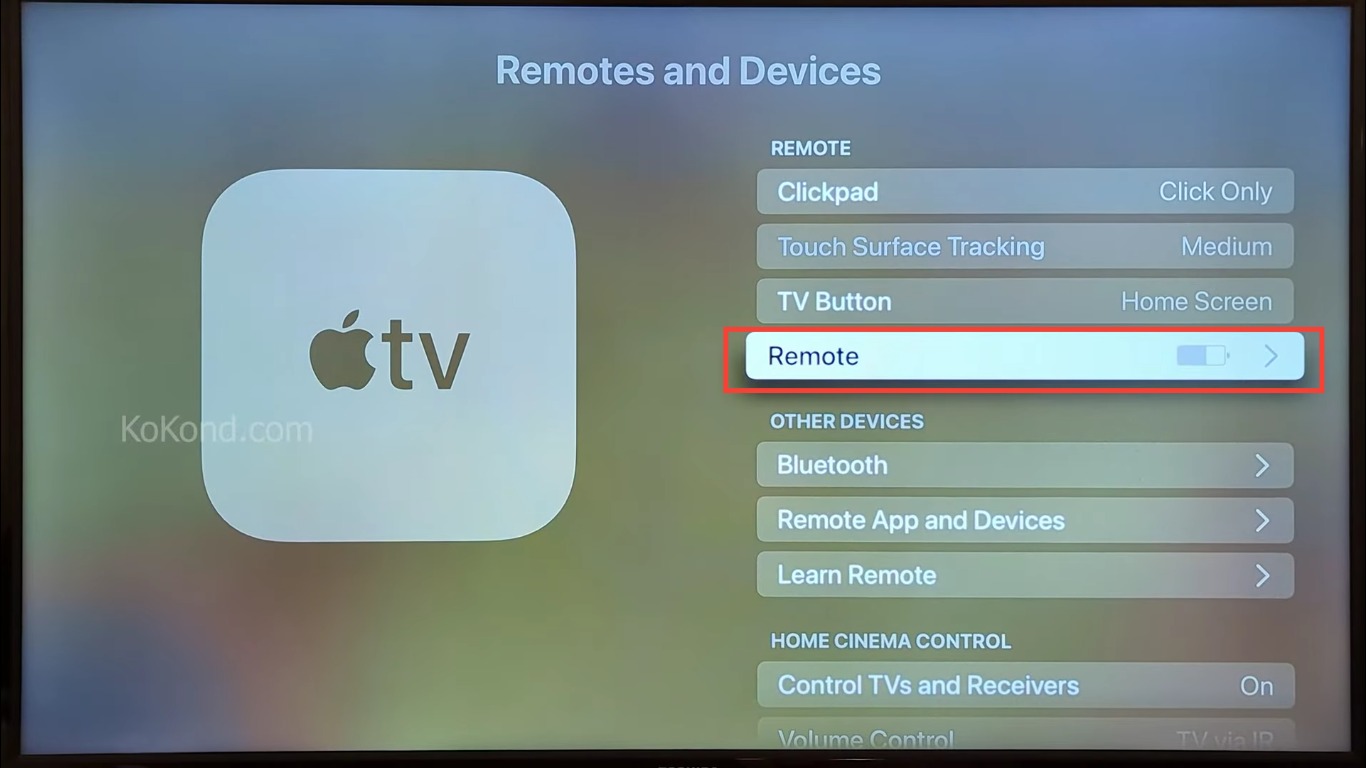
Step 4: View Battery Level
Now that you’ve selected “Remote,” you’ll be presented with the information about your Siri Remote, including its battery level. On this screen, you’ll see the remaining charge level of your Siri Remote’s battery.
And there you have it! You’ve successfully checked the battery level of your Apple TV Siri Remote. Knowing the battery status will help you plan when to recharge your remote for uninterrupted viewing pleasure.
You may also choose to click on How to Check Apple TV Remote Battery and watch a video to get a visual guide on how to check apple TV remote battery.
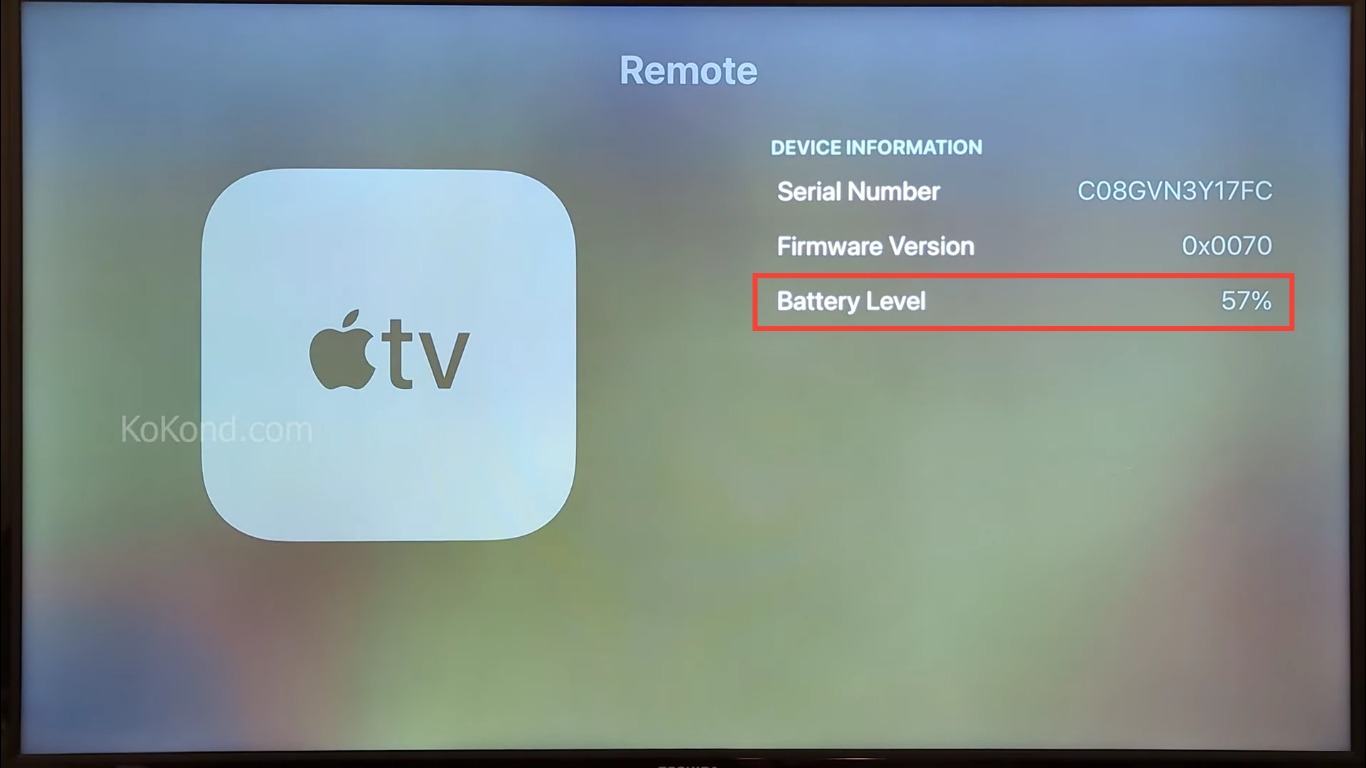
Things you Should Know
In addition to learning how to check your Siri Remote’s battery level, there are other intriguing facets of managing your Apple TV and remote that you might want to delve into:
1. Charging Your Siri Remote
You have two options for doing so: via a computer or using the Apple USB Power Adapter.
Charging via Computer:
Step 1: Connect one end of the provided lightning cable to the lightning port on your Siri Remote.
Step 2: Plug the other end of the cable into an available USB port on your computer.
Step 3: Ensure your computer is turned on and not in sleep mode. The remote will charge while connected.
Charging Using the Apple USB Power Adapter:
Step 1: Connect the lightning cable to the lightning port on your Siri Remote.
Step 2: Plug the USB end of the cable into the Apple USB Power Adapter.
Step 3: Plug the power adapter into a power outlet.
Step 4: Your Siri Remote will start charging. You can use it while it’s charging.
Charging Time:
The time it takes to fully charge your Siri Remote can vary, but it typically takes around 2 to 3 hours to reach a full charge.
Battery Maintenance:
To maintain your Siri Remote’s battery health, it’s a good practice to avoid completely draining the battery before recharging. Charge it when the battery level is low, but you don’t need to wait until it’s completely empty.
Avoid exposing your Siri Remote to extreme temperatures, as this can affect battery performance.
Read the complete article by clicking on How to charge siri remote to get a comprehensive guide on the same.
2. Troubleshooting Siri Remote Issues
When encountering problems with your Siri Remote, it’s essential to identify the issue and apply the appropriate solutions.
Common Problems and Solutions:
Unresponsiveness:
Steps:
- Ensure the remote has sufficient battery charge.
- Check for obstructions or interference between the remote and the Apple TV.
- Try resetting the remote by holding the Menu and Volume Up buttons simultaneously for a few seconds until the LED indicator blinks.
- Re-pair the remote with your Apple TV by going to “Settings” > “Remotes and Devices” > “Remote” > “Pair Remote.”
Connection Issues:
Steps:
- Make sure your Apple TV is within range and has a clear line of sight with the Siri Remote.
- Check if Bluetooth is enabled on your Apple TV.
- Try restarting your Apple TV and remote.
- If all else fails, unpair and re-pair the remote with your Apple TV.
- Navigation Problems:
If you’re having difficulty navigating or using gestures, ensure the touchpad on the Siri Remote is clean and free from smudges or debris. You can clean it gently with a microfiber cloth.
3. Customizing Siri Remote Controls
You can customize the Siri Remote’s controls to suit your preferences and enhance your Apple TV experience.
Customization Options:
Button Customization: Depending on your preferences, you can customize the behavior of buttons on your Siri Remote. For example, you can set the “Home” button to open a specific app or function.
Gesture Controls: Adjust the sensitivity of the touchpad for scrolling and swiping gestures.
Voice Commands: Customize voice commands for Siri to perform specific tasks or searches more efficiently.
Accessibility Features: Explore accessibility settings that cater to your specific needs, such as VoiceOver or Magnifier.
Steps for Customization:
- To customize your Siri Remote’s controls, go to “Settings” on your Apple TV.
- Navigate to “Remotes and Devices” and select “Remote.”
- From here, you can explore various customization options for buttons, gestures, and voice commands.
You should also read about how to find an Apple TV remote
4. Updating Your Apple TV
Keeping your Apple TV and Siri Remote up to date is crucial for improved performance and access to the latest features.
Steps to Update:
- Go to “Settings” on your Apple TV.
- Scroll down and select “System.”
- Choose “Software Updates.”
- If an update is available, select “Download and Install.”
- Follow the on-screen instructions to complete the update.
For a more elaborate information on the same, please click on Apple Support- Apple TV Update and read the whole article.
By following these detailed steps and tips for each related topic, you can ensure that your Siri Remote remains in optimal condition, offers a customized user experience, and stays up to date with the latest software enhancements.
Frequently Asked Questions
How long does the Siri Remote battery last?
The Siri Remote’s battery life can vary depending on usage, but it typically lasts for several weeks on a single charge. Frequent use and the intensity of the remote’s features may affect battery life.
Can You Replace The Battery In Apple’s Siri Remote?
No, you cannot replace the battery in Apple’s Siri Remote. The Siri Remote is designed with a built-in rechargeable battery that is not user-replaceable. To keep your Siri Remote functioning, you should regularly charge it using the provided lightning cable and either a computer or the Apple USB Power Adapter. If you encounter issues with the battery, it’s recommended to contact Apple Support or visit an Apple Store for assistance or potential replacement options. However, if you still feel like changing the batteries yourself, Siri remote 2nd Gen replace battery this article might come handy for you.
What should I do if my Siri Remote’s battery is low?
When your Siri Remote’s battery is running low, it’s advisable to charge it as soon as possible to avoid any disruptions during your TV-watching sessions. Follow the steps given in the article to be able to charge your Siri Remote using the included lightning cable and a computer or the Apple USB Power Adapter.
Conclusion
Checking the battery level of your Apple TV Siri Remote is a straightforward process that ensures you never run out of power during your entertainment sessions. By following the steps outlined in this guide, you can easily monitor your Siri Remote’s battery status and plan your charging accordingly. Keep your remote charged, and enjoy uninterrupted control of your Apple TV, making your viewing experience as seamless as possible. For more information on Apple TV and related topics, feel free to explore additional resources and share this article with your loved ones to help them make the most of their Apple TV experience.
Video

Passionate about tech gadgets, I turned my love into a blogging journey. Specializing in how-to articles, I unravel the intricacies of gadgets, providing step-by-step guides. Join me in exploring the tech universe, where every device holds endless possibilities. Let’s simplify the complexities and enhance your tech experience together.