Apple TV remotes have a tough life; they’re dropped, poured on and scratched by pets. We might need to clean them sometimes. Cleaning your Apple TV remote is essential to maintain its functionality and hygiene. The best and easier way is to clean with Clorox disinfecting wipes.
In this guide, we’ll provide step-by-step instructions on how to effectively clean your Apple TV remote using safe and recommended methods.
Step 1: Use a Microfiber or Lint Cloth.
Wipe off your Apple TV remote with a dry microfiber or other lint-free cloth. Avoid using paper towels, toilet paper, or other products containing harsh fibers, such as wood pulp.

Step 2: Using Isopropyl Alcohol or Any Disinfecting Wipes
Once your remote has been thoroughly cleaned, use an isopropyl alcohol wipe, or dampen a lint-free cloth with 70% isopropyl alcohol and wipe it down the entire surface of the Apple TV remote, including the buttons and sides. Apple Support also recommends Clorox Disinfecting Wipes. Ensure that the remote is not dripping wet but slightly damp with the cleaning solution.

Step 3: Wipe Through Cotton Swab.
To clean around the borders of the remote’s buttons more thoroughly, use a cotton swab. Gently press each button and wipe around its edges with the cotton swab. Repeat this process for all buttons on the remote. After cleaning, use a dry cloth to wipe any residual moisture.
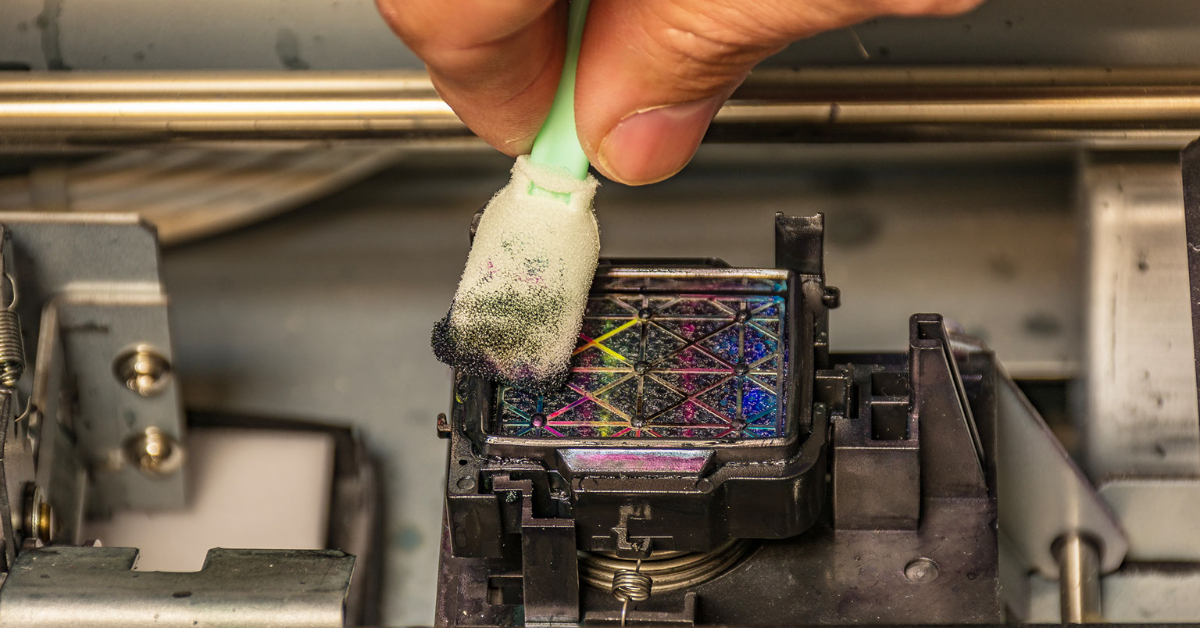
Precautions you should take:
Avoid Cleaning Openings: When cleaning the remote, avoid direct contact with any openings or ports to prevent damage.
Use Recommended Cleaning Products: Only use Clorox Disinfecting Wipes (or equivalent) or 70% isopropyl alcohol for cleaning the remote. Avoid using compressed air, bleach, or other harsh cleaning agents.
Do Not Submerge: Never immerse your Apple TV remote in water or any other cleaning solution, as this can damage the internal components.
Few Things to Note:
Cleaning Touch Surface: Gently clean touch-sensitive surfaces with a damp lint-free cloth and isopropyl alcohol to avoid accidental activation.
Removing Stubborn Stains: Use a cotton swab with alcohol for tough stains, avoiding excessive force.
Cleaning Charging Port: Ensure the charging port is dry and debris-free before charging using a slightly dampened cotton swab.
Cleaning Buttons and Crevices: Thoroughly clean hard-to-reach areas using a cotton swab or soft brush.
Disinfecting for Hygiene: Regularly disinfect the remote with 70% isopropyl alcohol wipes to eliminate germs.
Drying Time: Allow the remote to air dry completely after cleaning to prevent damage.
Avoid Direct Sunlight: Keep the remote away from direct sunlight or heat sources during drying.
Protective Covers: Consider using silicone covers for added protection against dirt and liquid exposure.
Regular Cleaning Schedule: Establish a cleaning routine based on usage to maintain remote cleanliness.
Frequently Asked Questions
Can I use water or other cleaning products to clean my Apple TV remote?
It is not recommended to use water or other cleaning products on your Apple TV remote. Instead, use a lint-free cloth slightly dampened with 70% isopropyl alcohol or Clorox Disinfecting Wipes for effective and safe cleaning.
Can I use compressed air to clean my Apple TV remote?
No, using compressed air or other cleaning agents like bleach can damage the internal components of the remote. Stick to using isopropyl alcohol or disinfecting wipes for cleaning.
How often should I clean my Apple TV remote?
The cleaning frequency depends on usage and hygiene concerns. Cleaning the remote every week or every few weeks is recommended, especially if it’s shared among multiple users.
Can I submerge my Apple TV remote in water to clean it?
No, you should never submerge your Apple TV remote in water or any other cleaning solution. It is not waterproof and can be damaged irreparably.
How can I clean the touch-sensitive surface on my Siri Remote?
To clean the touch-sensitive surface, use a slightly damp lint-free cloth with isopropyl alcohol. Be gentle to avoid unintentional button activation.
Can I use any type of cloth to clean my remote?
Avoid using paper towels, toilet paper, or cloths containing harsh fibers, such as wood pulp, as they may scratch the remote’s surface. Opt for a soft microfiber or lint-free cloth.
Can I use disinfecting wipes other than Clorox on my Apple TV remote?
Yes, you can use other disinfecting wipes with a 70% isopropyl alcohol solution as an alternative to Clorox Disinfecting Wipes.
Can I share my cleaned Apple TV remote with others without concerns?
A8: Regular cleaning with disinfecting wipes or isopropyl alcohol helps maintain hygiene, but it’s still advisable to avoid sharing remotes to minimize potential germ transmission.
Can I speed up the drying process of the remote?
While drying, avoid direct sunlight or heat sources as it can damage the remote’s internal components. Allow the remote to air dry completely to ensure its safety.
Are protective covers necessary for the Apple TV remote?
Protective covers like silicone cases can add an extra layer of protection against dirt and liquid exposure, but they are not essential for cleaning the remote.
Conclusion:
Cleaning your Apple TV remote regularly not only keeps it looking good but also ensures that it functions correctly and maintains hygiene. By following these simple steps and using the recommended cleaning products, you can effectively clean your Apple TV remote and keep it in top-notch condition for extended use.

Passionate about tech gadgets, I turned my love into a blogging journey. Specializing in how-to articles, I unravel the intricacies of gadgets, providing step-by-step guides. Join me in exploring the tech universe, where every device holds endless possibilities. Let’s simplify the complexities and enhance your tech experience together.