You can watch videos from your preferred video streaming services on the Echo Show device from Amazon thanks to its smart display. The Echo Show 5 comes with Amazon Prime Video pre-installed, so you don’t need to download the app.
It’s really simple to use Prime Video to watch videos on your Echo Show device. Let’s go over the process below in more depth.
Step 1: Tap on Video
- Make sure the Wi-Fi is turned on and the Echo Show 5 is powered on. This is essential for a smooth online experience.
- Search for the “Video” icon on the home screen. This icon visually represents the device’s video-related features.
- Gently tap on the “Video” icon using your fingertip to access the Video section. Here, you’ll find various multimedia options like video and music.
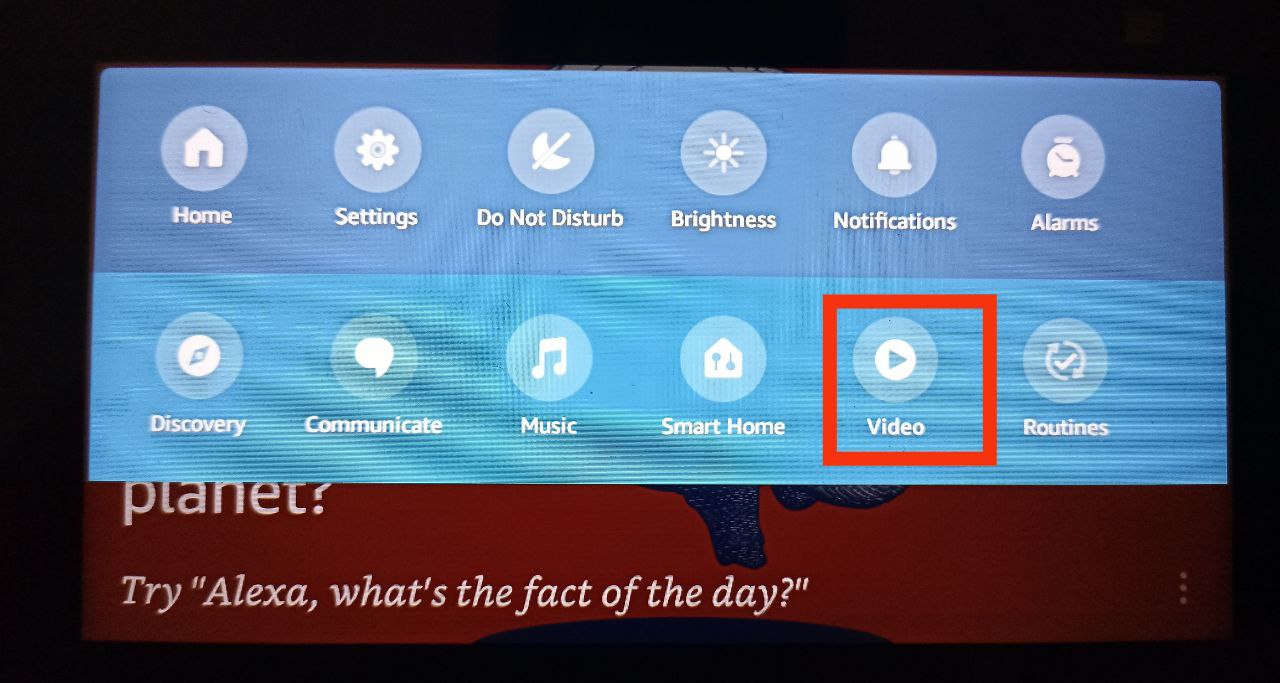
Step 2: Tap on Prime Video
- Within the Video section, take a moment to explore the available options by scrolling or swiping.
- Search for the “Prime Video” option, identified by the distinctive Prime logo. This denotes its connection to Amazon’s premium service.
- Tap on “Prime Video” to open the gateway to a wide range of content, from timeless classics to the latest releases.
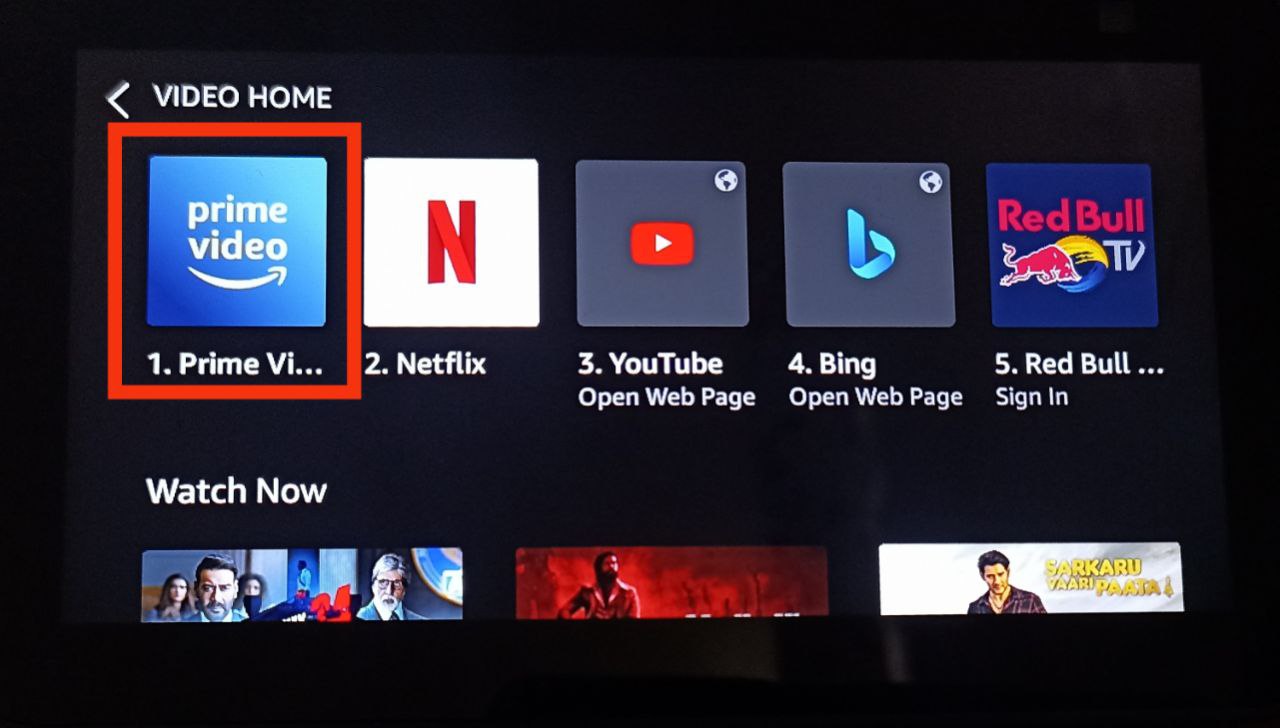
Step 3: Prime Video Opens
When you tap “Prime Video,” the app interface will automatically launch, presenting you with a variety of categories and recommendations.
- Learn the app’s layout, which may include sections such as “Recommended for You” and “Popular Movies.”
- Explore the content available, ranging from blockbuster movies to binge-worthy TV series.

Opening Prime Video by Voice Commands to Alexa
- Use Alexa to open Prime Video by saying, “Alexa, open Prime Video.”
- Alexa will immediately launch the Prime Video app.
- This voice command makes access easier, especially when your hands are busy.
Additional Tips for Prime Video Enjoyment
Voice-Controlled Navigation: Did you know that you could use voice commands to look up particular shows or genres on Prime Video? Say, “Alexa, find action movies,” and let Alexa do the work for you.
Hands-Free Playback Control: During playback, you can use voice commands to pause, play, rewind, or fast forward. For example, “Alexa, pause” will pause the content, and “Alexa, fast forward” will skip ahead.
Alexa’s Recommendations: Ask Alexa for a movie or show recommendations by saying, “Alexa, suggest a comedy movie,” and get instant suggestions based on your preferences.
Troubleshooting Common Issues with Prime Video on Echo Show 5
Slow Loading: If the Prime Video app takes longer than usual to load, ensure your Echo Show 5 has a stable internet connection. Consider moving closer to your Wi-Fi router for improved connectivity.
Voice Command Issues: If Alexa isn’t responding to your voice command to open Prime Video, double-check that your device’s microphone is unobstructed and functioning properly. You can also try restarting your Echo Show 5.
App Crashes: In the event of an app crash, close the app completely and reopen it. If the issue persists, consider restarting your Echo Show 5 or checking for any available software updates.
Problems with playback: Check your internet speed if you experience buffering or interruptions in playback. High-quality streaming may require a stronger connection. Additionally, check for any background processes that might be consuming bandwidth.
The screen is not responding: If your touchscreen suddenly stops working, you should gently wipe it down with a soft, lint-free cloth. Avoid using excessive pressure or liquids.
Frequently Asked Questions
Can I Watch Prime Video on Echo Show 5 Offline?
As of now, Prime Video on Echo Show 5 requires an internet connection to stream content. Offline viewing is not supported.
Why Isn’t Prime Video Opening on My Echo Show 5?
If Prime Video isn’t opening, ensure your device is connected to the internet. Restarting your Echo Show 5 or checking for software updates might resolve the issue.
Are Voice Commands Necessary to Open Prime Video?
While you can use voice commands for convenience, you can also manually open Prime Video by tapping on the “Prime Video” icon in the Video section.
What Should I Do If Prime Video Playback is Choppy?
Choppy playback may be due to a slow internet connection. Check your Wi-Fi signal strength and consider reducing the quality of the stream.
Can I Use Alexa to Search for Specific Movies or TV Shows on Prime Video?
Yes, you can use voice commands with Alexa to search for specific titles or genres on Prime Video. Just say, “Alexa, search for [movie/TV show name]” to get started.
Conclusion
The process for using the Echo Show to watch Amazon Prime Video is quite simple. We hope you find our post on “How to Watch Prime Video on Echo Show 5” helpful? Let us know by liking or disliking it! We value your feedback and would love to hear your thoughts on our article. We’ll keep bringing more since we know you’ll keep visiting! Thank you for your support!

Passionate about tech gadgets, I turned my love into a blogging journey. Specializing in how-to articles, I unravel the intricacies of gadgets, providing step-by-step guides. Join me in exploring the tech universe, where every device holds endless possibilities. Let’s simplify the complexities and enhance your tech experience together.