Unleash the potential of your Google TV with Chromecast through the dynamic fusion with your Android phone. By seamlessly linking your Chromecast with the Google Home app on your Android device, a virtual remote becomes your gateway to comprehensive control over every facet of your voice-controlled functions. This ingenious connection empowers you to maneuver the expanse of your Google TV, playing videos, music, and media with finesse. Even more, typing passwords and launching searches is a breeze using your Android phone’s keyboard. Our ensuing guide navigates you through the intrinsic process, laying out clear steps to command your Chromecast via your trustworthy Android companion. Welcome to a realm where your Android phone metamorphoses into an intuitive conduit, melding convenience, and innovation.
Note: Before continuing the process mentioned below, you must ensure that your Google Home app on the respective Android phone is paired with the Google TV you want to control. You must also ensure that your Google TV is switched on and is connected to the same WiFi network as your Android phone.
Step 1: Open the Google Home app on an Android device
On your Android phone, open the Google Home application. You will find the Google Home application on your home screen, or you can also toggle to your menu list and then search for the Google Home app. Once you find the Google Home app on your Android phone, click on it to open it. You will be controlling the Google TV with the Chromecast device through this app.
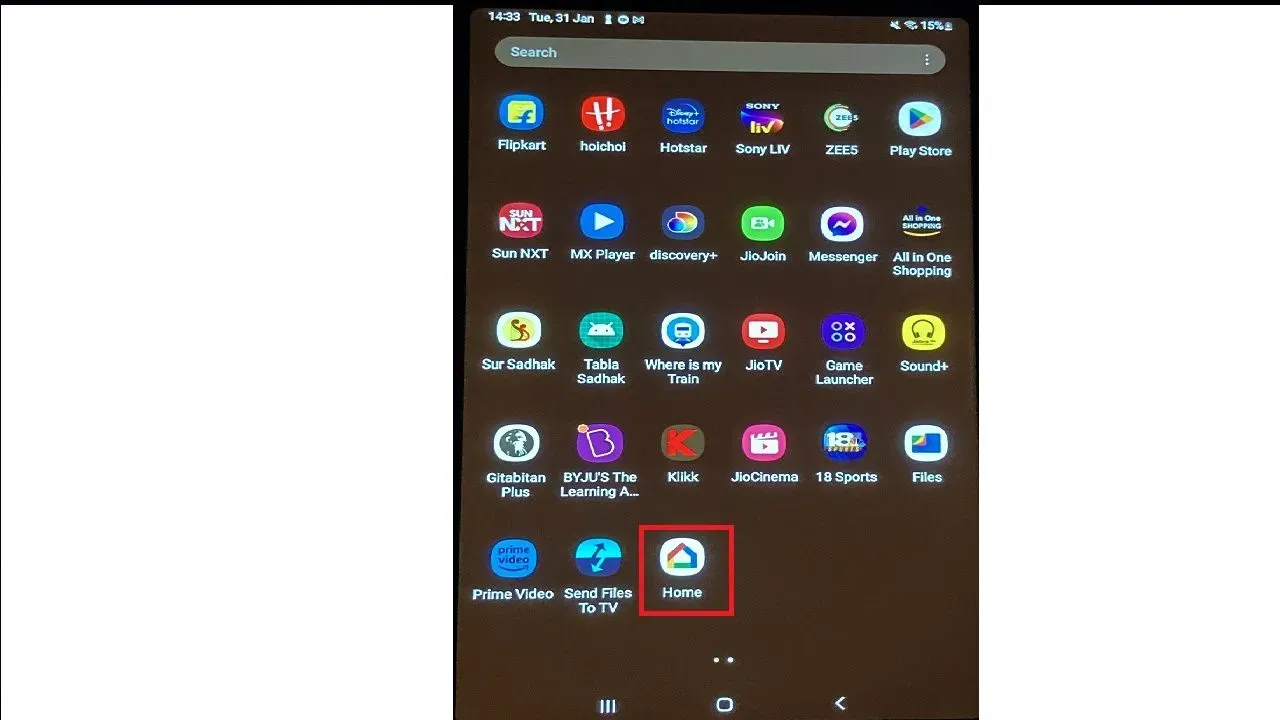 Step 2: Find the Chromecast which is running on the TV
Step 2: Find the Chromecast which is running on the TV
After opening the app, you must find the Chromecast device you want to control with your Android phone. On the welcome screen of the Google Home app, you will find the device linked with your Google Home. Look for the device you want to control with your Android phone, then select it. For example, the image below shows that the Chromecast device we wish to control is set in the dining room. You will also notice that the Google Home app shows that the device is turned on. For further steps, we will show and explain the procedure according to this Chromecast device set in the dining room TV.
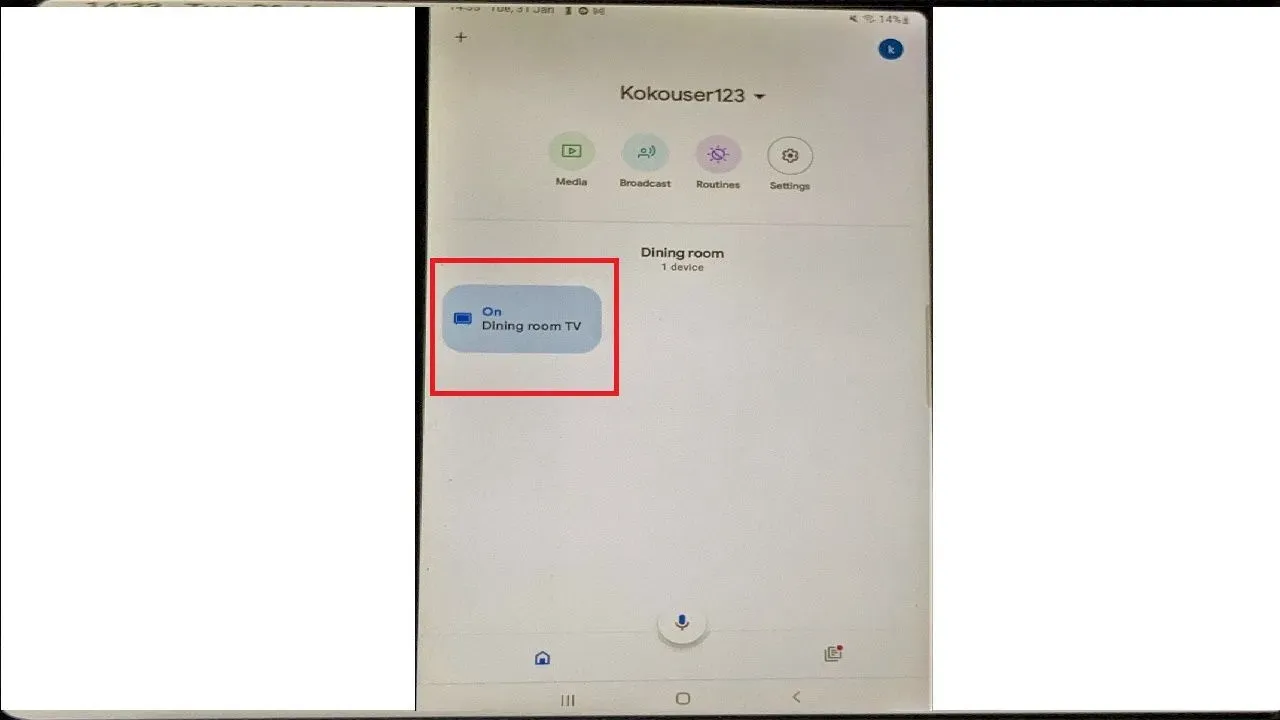
Step 3: Long press the Dining room TV
Once you locate the Dining Room TV icon, you must long press on the device’s icon to control it. Similarly, to manage your Chromecast device from your Android phone, you must long-press the respective device’s icon to access the remote control options.
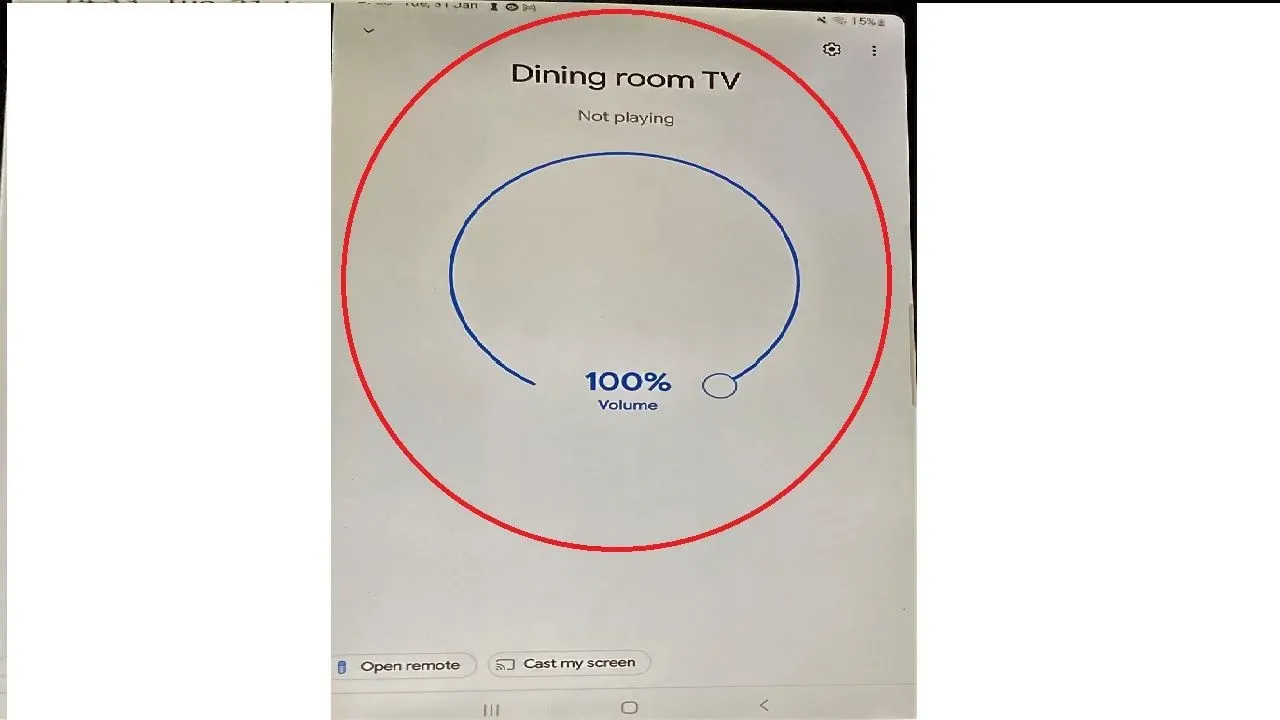
Step 4: Find the Open remote option
After long pressing the respective device’s icon, you must find the “Open Remote” option on your Google Home app’s screen. The “Open Remote” option is usually found in the screen’s bottom left corner. However, if they have moved it around, please do not worry. It will be located somewhere on the screen itself. Once you select the “Open Remote” option, a dialogue box will open up, asking your permission to continue the process of making your Google Home app the virtual remote for your Chromecast device. You must press “OK’ to continue the procedure.
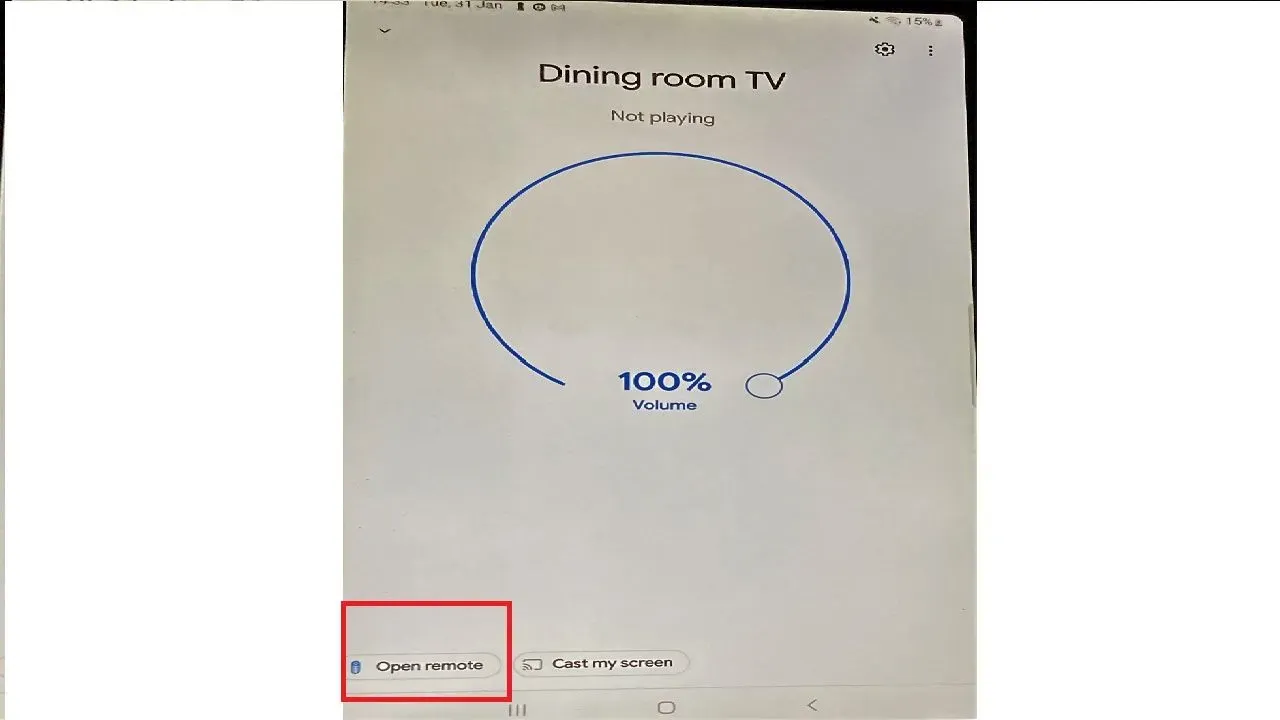
Step 5: Follow the instruction on the screen
Once you have selected the “Open Remote” option, your Android phone’s screen will change to a virtual remote display, and the Google Home app will ask you to follow some instructions. These instructions will direct you to pair your device with your Google TV. Once you tap on your Android phone’s screen to navigate your Google TV screen, the Google Home app will ask you to enter a six-character pair code displayed on your Google TV.
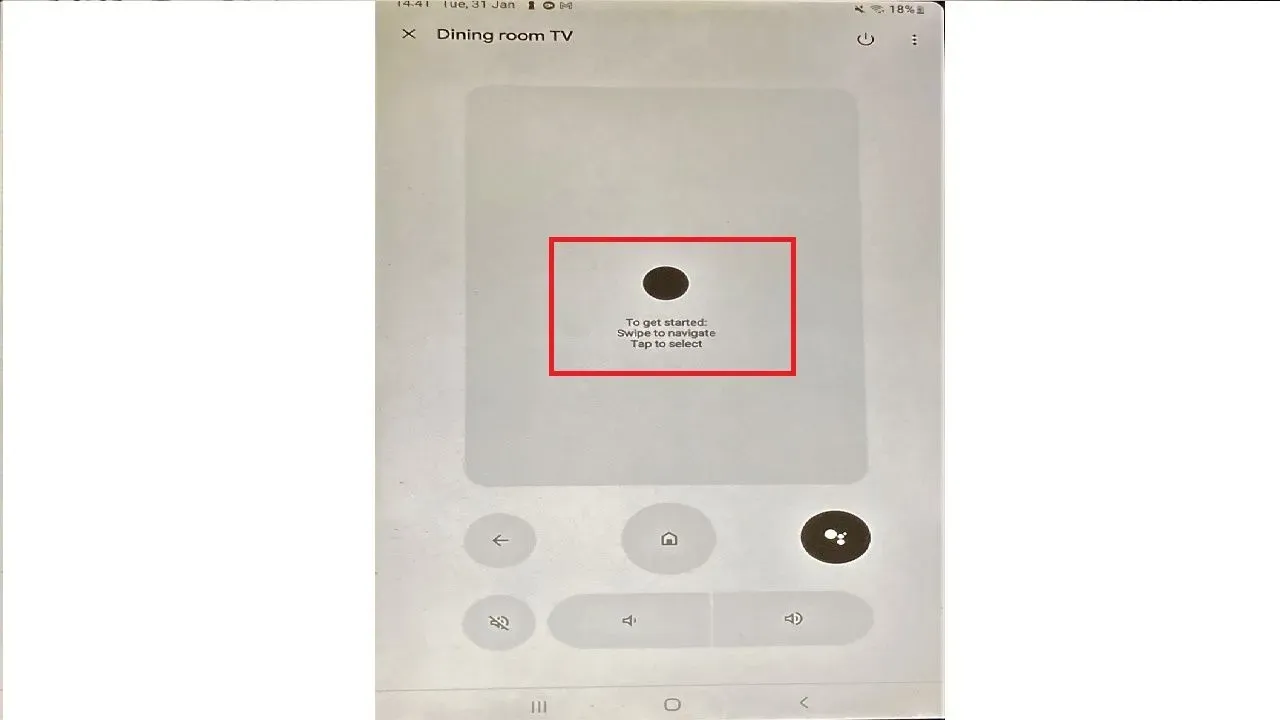 Step 6: Use the Code in the android device
Step 6: Use the Code in the android device
After tapping your Android phone’s screen, you must enter a six-character pairing code displayed on your Google TV. On your Google TV, you will see a “Device Pairing Request” dialogue box pop up with an instruction to “enter the following code” on your Android device to control this (the Google TV) device. Please carefully enter the code displayed on the Google TV on your Android device, then click “Pair” on your Android phone. This step will pair your Google Home app to your Google TV.
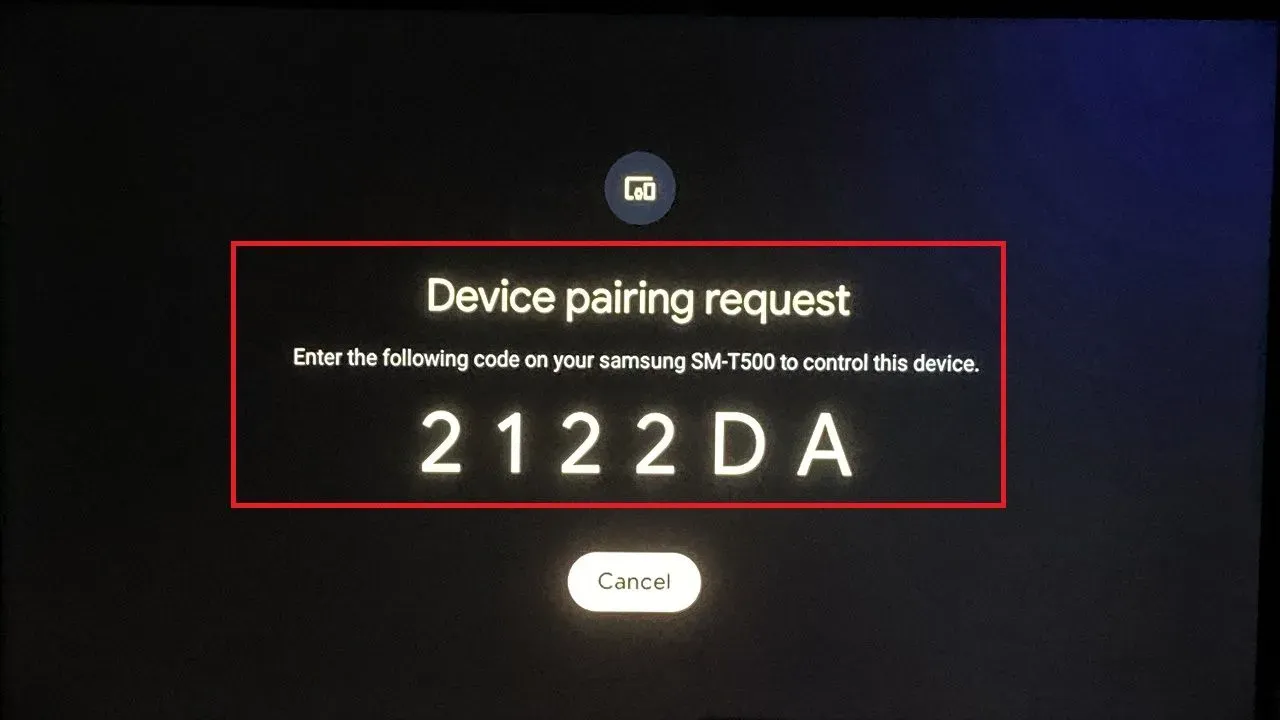
Step 7: The remote is ready on the android screen
Once you have entered the six-character code displayed on Google TV, your Android phone will pair up with the Google TV as a virtual remote, and you can use it to control your Google TV. On your Android phone, you will notice a rectangular off-white space. That is the navigation pad. You can use it to navigate the cursor on your Google TV. Below the navigation pad, you will notice three icons—the one on the left is the “back” button to toggle back on your Google TV screen or menu. The middle one is the “home” button and can be used to go directly to the home screen on your Google TV device. The one on the right is the “Google Assistant” button. Tap on it to activate the Google Assistant, and ask a question, give a command, or search for something to watch. For example, “Play Superstore on Netflix.” You will also see the mute button and the volume up and down controls at the bottom of your screen. Use them to toggle the volume of your Google TV, as per your requirement.
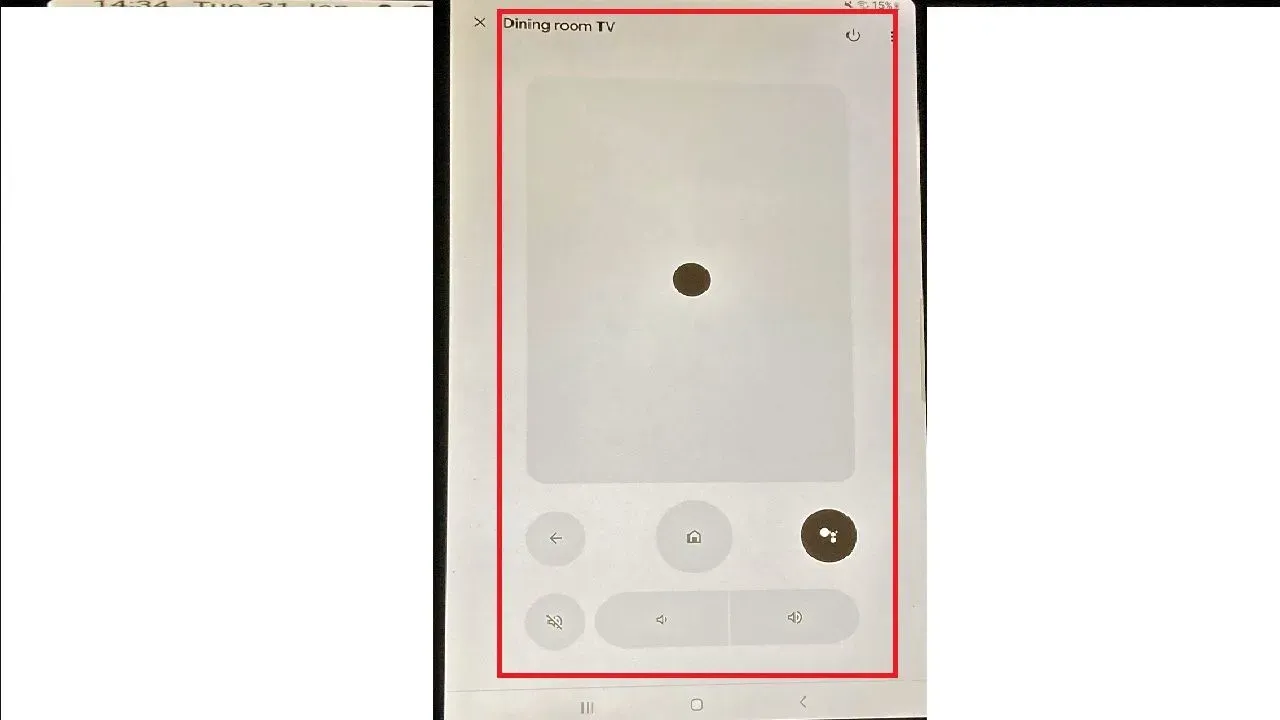
Frequently Asked Questions
How do I control Chromecast with Google TV using an Android device?
The Google Home app will enable you to control Chromecast with an android device. Once connected with the Chromecast using the Google Home app, the android device can work as a remote control. It will enable you to navigate through the Google TV interface and enable buttons like play, pause, rewind, and fast-forward the content.
How do I pair my Android device with Chromecast with Google TV?
In order to pair an android device with Chromecast you have to ensure that both the Chromecast and the android device are shared on the same network. Then you need to use the Google Home app on the android device and use the Device button on the top right corner and establish the connection.
Can I use my phone or tablet as a remote control for my Chromecast with Google TV?
Yes, the android phone or tablet can be used as a remote control for the Chromecast. You would need to have the Google Home application and both devices connected.
Can I use voice commands to control my Chromecast with Google TV from my Android device?
Yes, it is possible to use voice commands in order to control Chromecast with Google TV from any android device like a phone or tablet. You have to long-press the home button on the android device and speak ‘Hey Google’ to enable Google Assistant and then share the voice command.
Can I play games on my Chromecast with Google TV using my Android phone as a controller?
Yes, you can play games on Chromecast using an Android phone or tablet as a controller. There are some games available that can utilize the touch on the phone’s screen or accelerometer to play the game.
What basic requirements will I need to control my Google TV with my Android device?
To control your Google TV with your Android phone, you will need the following things:
- Android TV or a Google TV
- If your TV does not have built-in Android TV, you will need the following:
- i) An external device with Android Device
- ii) A TV or monitor with an HDMI port
- iii) An HDMI Cable
- A Wi-Fi connection
- A Google Account
- Android TV Remote Service – Android ver 5.0 or above
- An Android Phone with Android 7.0 or above
- Google Home App and Account (you can use your Google Account to sign-up for Google Home App)
What basic controls do I get after pairing my Google TV with my Android Device?
Once you pair your Google TV with your Android Phone, you can use it as a remote control to control your Google TV, and you get some basic controls like the following:
- You can type on your Google TV using your phone’s keyboard.
- You can control media playback like pause, play, rewind, and fast forward.
- You will be able to navigate around your TV apps with phone swipes.
- You can also access your settings, menus, and bookmarks, and even use branded buttons on your Google TV.
How can I use my Google Assistant to control my Google TV?
Once you have paired your Android device with your Google TV, you can also use it to give voice commands to control your Google TV. There are two ways to do it:
- Using your Google TV’s Android Remote Control:
- On your Google TV remote, press the Assistant
button or the Microphone button. Once you click the button, you can ask questions or give commands, like open Netflix, or play Queen’s Gambit on Netflix.
- Using your Android Device as your virtual remote:
- After pairing your Android Device as a virtual remote for your Google TV, you can also use it to give voice commands or voice search on it. On the Android TV Remote Service, press the Assistant
button in the right-hand corner, and you can then give orders to use it to search on your Google TV.
You can also download the Google Assistant app on your Android phone and then use it to give commands to your Google TV after pairing it with your Android device.

Passionate about tech gadgets, I turned my love into a blogging journey. Specializing in how-to articles, I unravel the intricacies of gadgets, providing step-by-step guides. Join me in exploring the tech universe, where every device holds endless possibilities. Let’s simplify the complexities and enhance your tech experience together.