Chromecast allows user to use their custom name in place of the pre-built room names. Users can rename the room name and place their name of choice in the Chromecast. However, the change can be made possible through the Google Home application. Here is a step-by-step procedure on how to change the room name on the Chromecast.
Step 1: Open the Google Home application
Open the Google Home application from the android or iPhone. You would need a phone or a tablet to access Google Home.
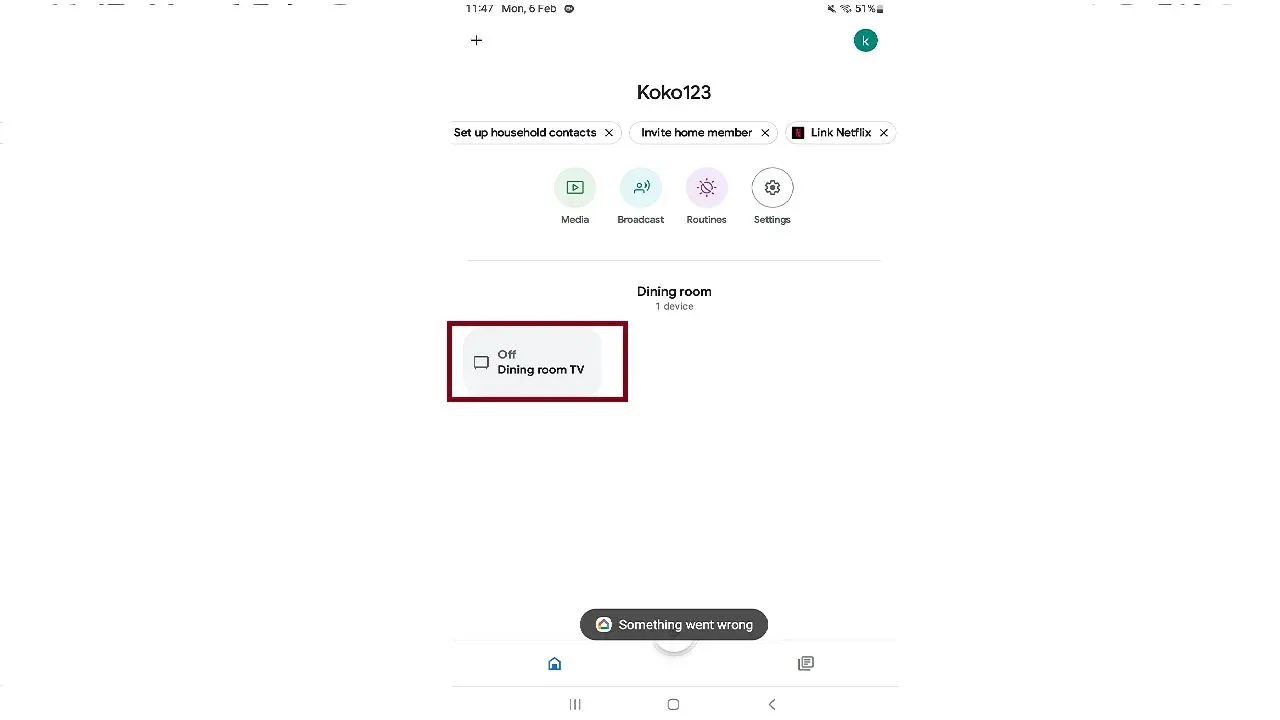
Step 2: Find the room name at the top
Accessing the application will show the room name of the Chromecast at top of the screen.
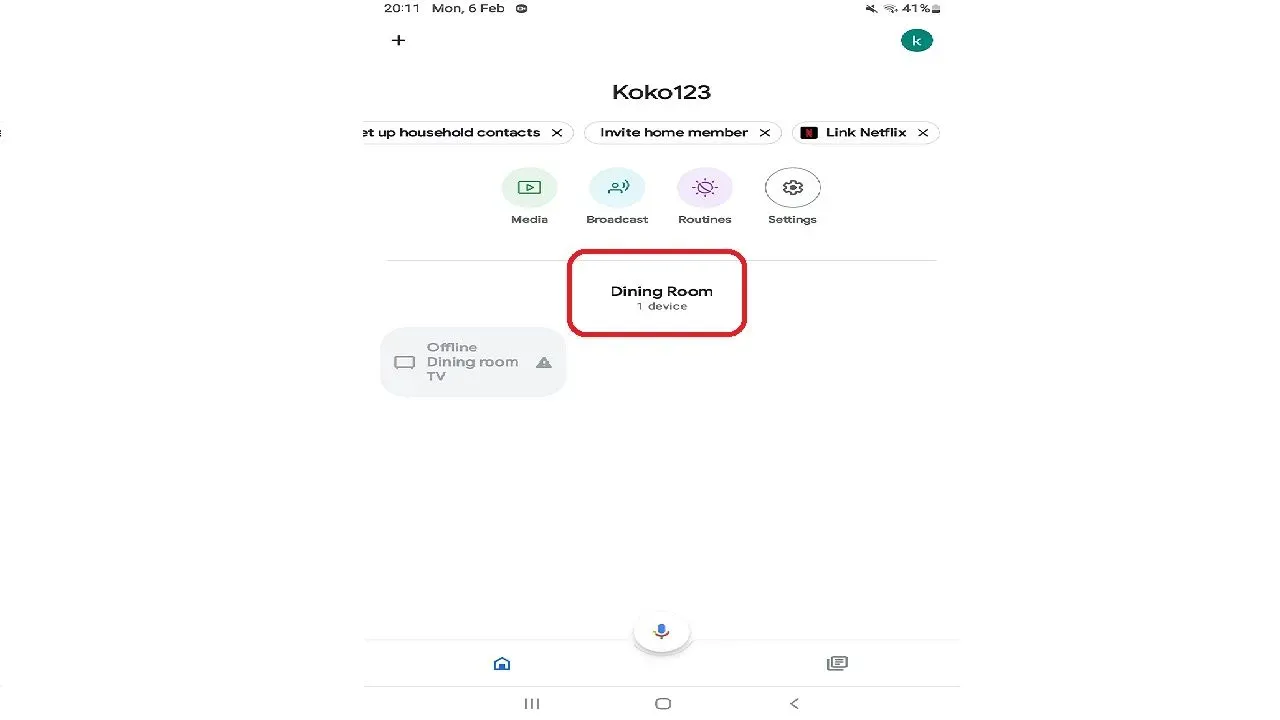
Step 3: Open the Room by pressing it
Select the room and access the TV named in the room. It will be either offline or online as per the connectivity with the Chromecast.
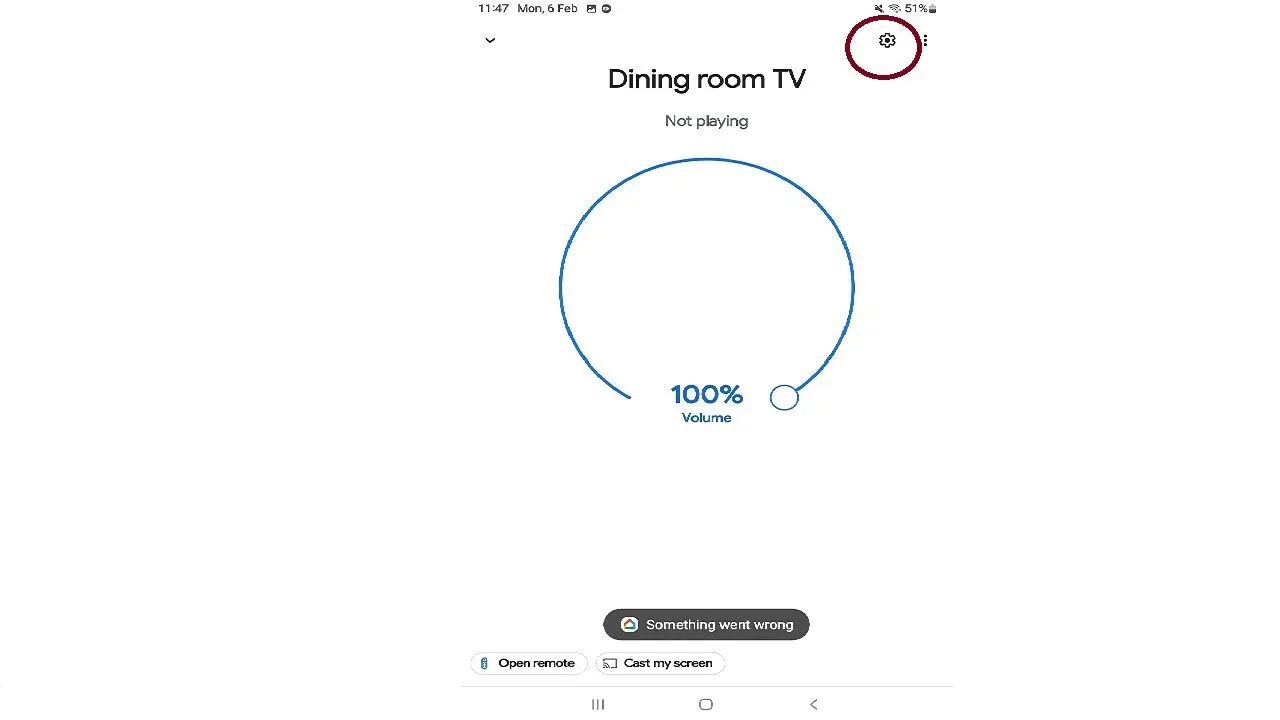 Step 4: Open Settings
Step 4: Open Settings
Find the settings options located on the top right side. I will appear as a gear symbol. Tap the Settings option.
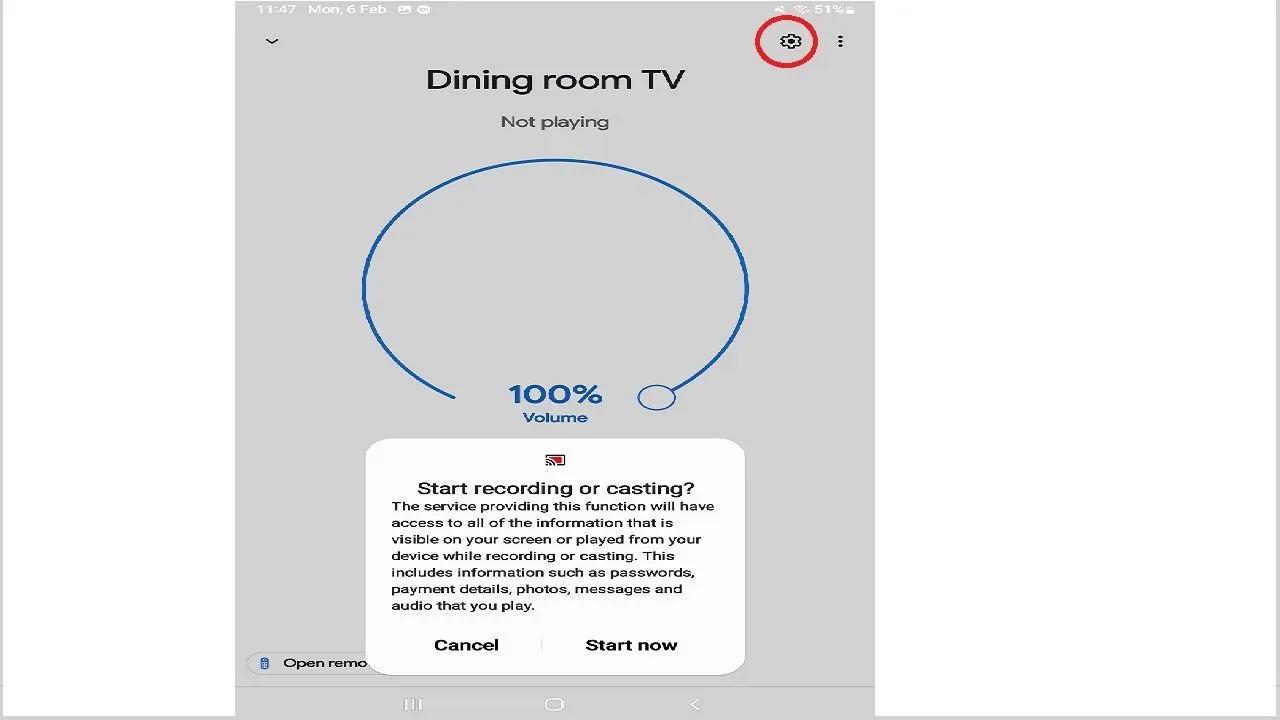
Step 5: Find the name option
Find the Name option which is the first option in room settings under the General section.
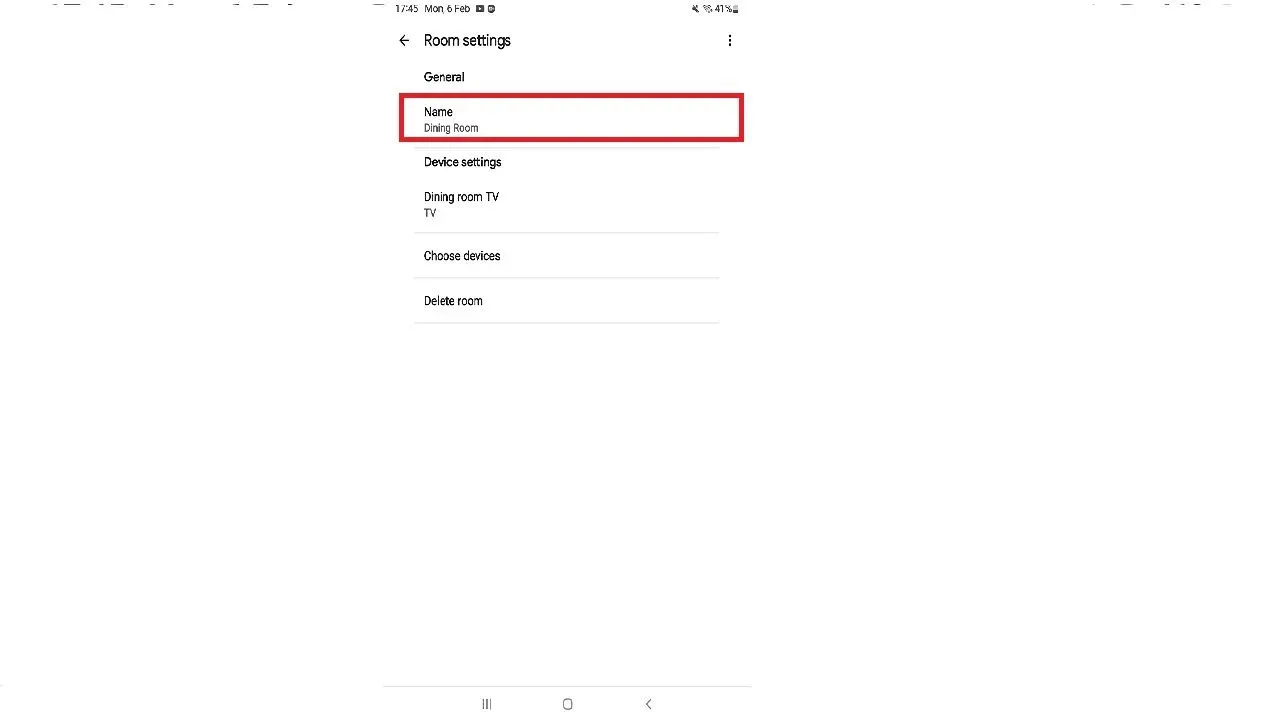
Step 6: Tap on the Name
Tap on the name and access the Edit name page.
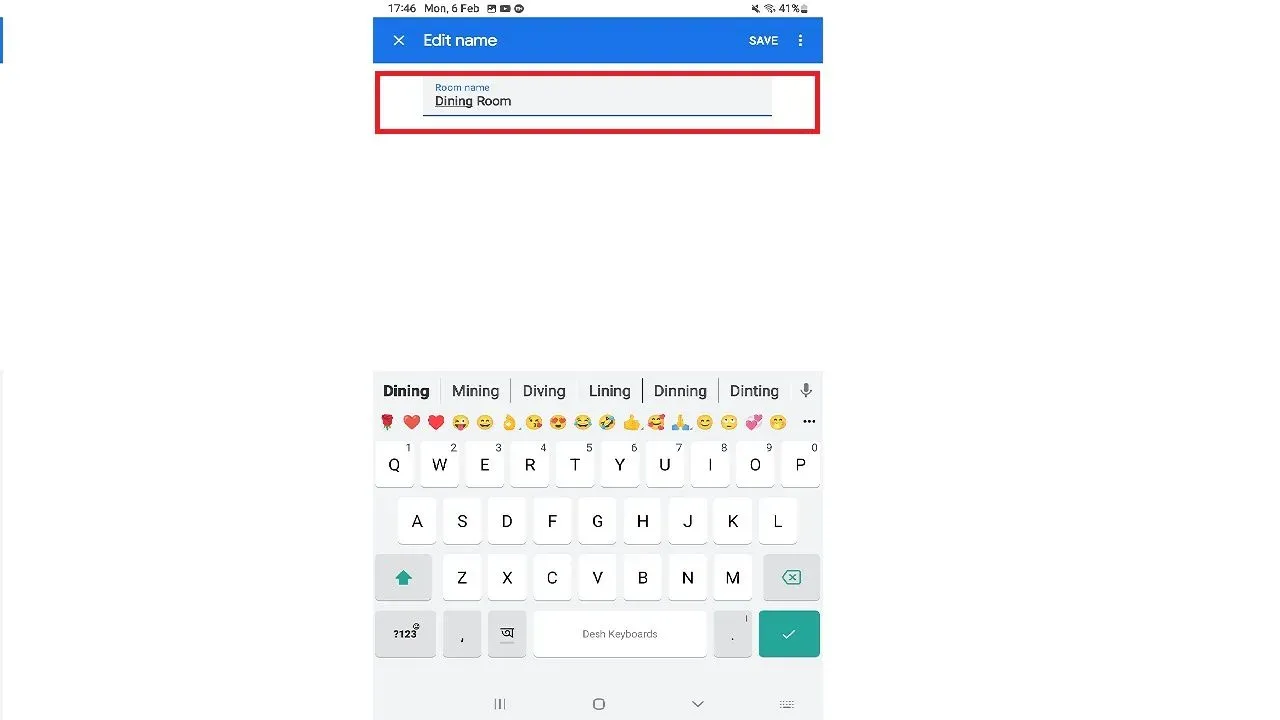
Step 7: Change the desired name
Change the name of the room and press Save to implement the new name.
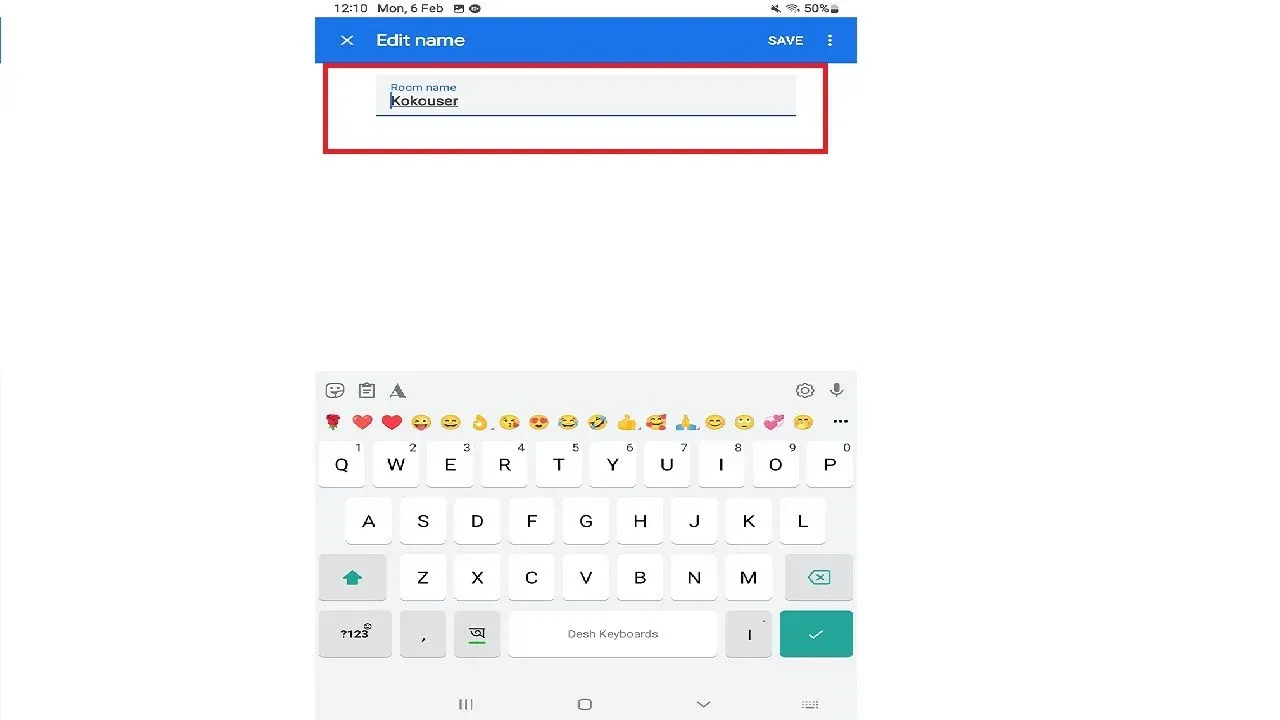
FAQs for How to change room name in Chromecast
Can I change the name of my Chromecast from a PC?
Yes, it is possible to change the name of the Chromecast using a personal computer or laptop. You would need to visit the Google Website using the PC.
Is it possible to change the name of a Chromecast without a smartphone or tablet?
No, it is not possible to change the name of the Chromecast without a smartphone or a tablet. It is necessary to have a smartphone or a tablet to rename the room of the Chromecast.
How do I know which Chromecast device I am changing the name of?
When you visit Chromecast, there will be a list of Chromecast devices on the network. You would need to choose any name before you can rename the room.
Can I change the name of my Chromecast while it’s streaming?
Yes, streaming won’t affect the attempt to change the name of the room. Even if the device is streaming, the rename will be completed instantly.
What is the maximum length for a Chromecast device name?
The device name has to be limited to 32 characters.
Do I need to restart my Chromecast after changing the name?
There is no need to restart the Chromecast after renaming is done. The change is implemented immediately without the need to restart the Chromecast.

Passionate about tech gadgets, I turned my love into a blogging journey. Specializing in how-to articles, I unravel the intricacies of gadgets, providing step-by-step guides. Join me in exploring the tech universe, where every device holds endless possibilities. Let’s simplify the complexities and enhance your tech experience together.