If you are an anime lover, you probably know about Crunchyroll, the leading streaming service for anime and Asian dramas. Crunchyroll has a huge library of anime titles from various genres and regions, including classics, new releases, and simulcasts.
You can watch popular shows like Naruto, One Piece, Attack on Titan, Demon Slayer, and many more on Crunchyroll. But what if you want to watch anime on your LG TV? How do you get Crunchyroll on your LG TV? Unfortunately, Crunchyroll does not have a native app for LG TV, which means you cannot find it in the LG content store or pre-installed on your device.
However, there are still some ways to enjoy Crunchyroll on your LG TV, and we will show you how in this guide. In this guide, we will explain how to watch anime on your LG TV with Crunchyroll multiple methods. We will also discuss some alternative methods, such as using AirPlay, TV stick, to access Crunchyroll on your LG TV. By following this guide, you will be able to stream your favorite anime and Asian dramas on your LG TV with ease.
Method 1: Using LG TV Browser
Step 1: Open Browser in LG TV
To begin accessing Crunchyroll on your LG TV, you’ll first need to open the web browser. This is where you’ll navigate to the Crunchyroll website.

Step 2: Go to Crunchyroll.com
Once the browser is open, type in the URL for Crunchyroll.com in the address bar. This will direct you to the official Crunchyroll website where you can stream your favorite anime and Asian dramas.

Step 3: Provide Login Credentials
After accessing the Crunchyroll website, you’ll need to log in to your Crunchyroll account. Enter your login credentials, including your email address or username, and your password. This step ensures that you have access to all the content available on Crunchyroll based on your subscription plan.
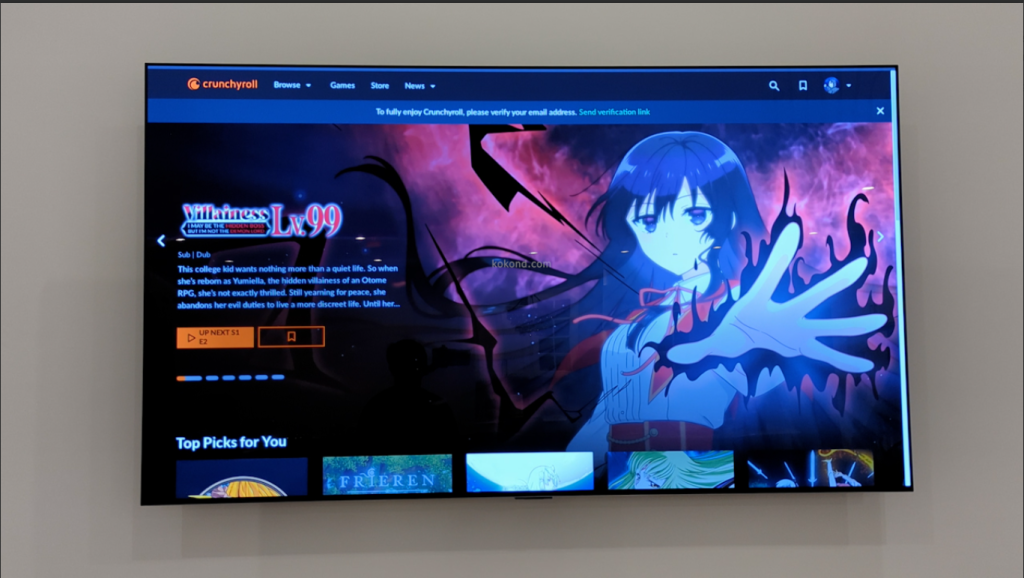
Step 4: Navigate Through Crunchyroll
Once logged in, you can explore the Crunchyroll website to find the anime or Asian dramas you want to watch. You can browse through different categories, search for specific titles, or check out the latest releases.
Step 5: Select Content To Watch
After finding the content you want to watch, click on it to select it. This will open up the video player where you can start streaming the anime or Asian drama on your LG TV.

Step 6: Adjust Settings (Optional)
Before or during playback, you may want to adjust the video quality or enable subtitles. Most streaming platforms like Crunchyroll offer options to customize your viewing experience to suit your preferences.
Step 7: Enjoy Your Viewing Experience
Sit back, relax, and enjoy watching your favorite anime or Asian dramas on your LG TV via Crunchyroll. With a wide selection of content available, you’ll have endless hours of entertainment at your fingertips.
We attempted casting and AirPlay from a mobile device to the LG TV, but the Crunchyroll app does not detect LG TV, making it an unreliable solution. While mirroring from an iPhone may work, they still suffer from occasional disconnections, especially if your bandwidth is not robust.
If the LG TV browser isn’t your preference, consider investing in a TV stick. Options such as the Fire TV Stick, Roku TV Stick, Google TV with Chromecast, and Apple TV offer a dedicated Crunchyroll app, ensuring a smooth and immersive viewing experience.
Method 2: Using Airplay
Apple AirPlay
If you own an LG TV model from 2018 or later with webOS 4.0+, you can use Apple AirPlay to stream Crunchyroll directly from your iPhone or iPad. It’s a convenient option for Apple enthusiasts.
Method 3: Using TV Sticks
Alternatives to the LG TV Browser
While the LG TV browser works well for Crunchyroll, you might prefer dedicated streaming devices. Explore these alternatives:
Invest in a TV stick for a smoother streaming experience. Here are some popular options:
- Fire TV Stick: Amazon’s Fire TV Stick offers a user-friendly interface, quick navigation, and compatibility with Crunchyroll. Plug it into your LG TV’s HDMI port, connect to Wi-Fi, and install the Crunchyroll app from the Amazon Appstore.
- Roku TV Stick: Roku devices provide access to a wide range of streaming services, including Crunchyroll. Set up your Roku stick, search for Crunchyroll in the channel store, and start watching.
- Google TV with Chromecast: Google’s streaming device combines Android TV with Chromecast functionality. Install the Crunchyroll app from the Google Play Store and cast it to your LG TV effortlessly.
- Apple TV: If you’re in the Apple ecosystem, Apple TV is a solid choice. The Crunchyroll app is available for download, ensuring high-quality streaming.

Enhancing Your Crunchyroll Experience: Tips and Alternatives
If you’re an anime enthusiast, getting Crunchyroll on your LG TV opens up a world of captivating shows and movies. Beyond the basic setup, let’s delve into more details and explore alternative options for an optimal streaming experience.
Method 1: Subtitle Customization
Accurate subtitles are essential for fully immersing yourself in anime narratives. Here’s how to make the most of them:
- When you start an anime episode, check the subtitle options (usually represented by a small “CC” icon). Choose your preferred language from the available options. Whether you’re fluent in Japanese or prefer English subtitles, Crunchyroll caters to various language preferences.
- Subtitle readability matters. Some viewers prefer larger fonts for better visibility. In the same subtitle menu, explore font size settings. Adjust it according to your preference—whether you like them bold and prominent or subtle.
Method 2: Crunchyroll Premium Membership
Consider upgrading to Crunchyroll Premium for additional perks:
- With a premium subscription, bid farewell to those pesky ads that interrupt your anime binge-watching sessions. Enjoy uninterrupted streaming without commercial breaks.
- As a premium member, you gain early access to new episodes. Stay ahead of the curve and be among the first to watch the latest anime releases.
- Going on a trip or facing limited internet access? Download your favorite episodes to your LG TV with Crunchyroll Premium. Watch them offline whenever you want.
Method 3: Streaming Across Multiple Devices
Your Crunchyroll subscription isn’t confined to your LG TV. Here’s how to extend your viewing options:
- Download the Crunchyroll app on your smartphone or tablet. Log in with your account credentials, and you can seamlessly continue watching where you left off—even when you’re on the move.
- Visit the Crunchyroll website on your computer. Sign in, browse the extensive anime library, and enjoy streaming directly from your browser. Perfect for late-night anime marathons!
Frequently Asked Questions
Can I download episodes from Crunchyroll to watch offline on my LG TV?
Yes, Crunchyroll Premium members can enjoy the convenience of downloading episodes directly to their LG TV for offline viewing. With this feature, you can binge-watch your favorite anime and Asian dramas even without an internet connection, ensuring uninterrupted entertainment whenever and wherever you want.
Can I customize subtitles while watching anime on Crunchyroll?
Indeed, Crunchyroll offers users the flexibility to customize subtitles according to their preferences. From choosing their preferred language to adjusting font size for better readability, viewers can tailor their subtitle settings to enhance their overall anime-watching experience on Crunchyroll.
Can I continue watching Crunchyroll on my LG TV if I switch to another device?
Yes, one of the great features of Crunchyroll is its seamless cross-device functionality. Whether you switch from your LG TV to your smartphone, tablet, or computer, you can pick up right where you left off. Simply log in with your Crunchyroll account credentials on the new device, and you’ll have access to all your favorite anime and Asian dramas.
Is there a way to watch Crunchyroll on my LG TV without using the browser?
Absolutely, for a smoother and more convenient viewing experience, you can opt to use a TV stick instead of relying on the LG TV browser. TV sticks like the Fire TV Stick, Roku TV Stick, Google TV with Chromecast, and Apple TV offer dedicated Crunchyroll apps, ensuring a seamless streaming experience with enhanced features and functionalities.
Can I cast Crunchyroll from my iPhone to my LG TV?
Yes, if your LG TV supports Apple AirPlay (webOS 4.0+), you can easily cast Crunchyroll from your iPhone or iPad to your LG TV. This convenient feature allows you to enjoy your favorite anime and Asian dramas on the big screen with just a few taps, providing a seamless streaming experience for Apple enthusiasts.
Conclusion
By following these simple steps, you can easily access Crunchyroll on your LG TV using the web browser. Although casting or AirPlay from a mobile device may not always be reliable, investing in a TV stick can provide a more consistent and enjoyable Crunchyroll viewing experience. Whether you prefer using the LG TV browser or opting for a TV stick, you can enjoy a wide range of anime and Asian dramas on Crunchyroll from the comfort of your living room.

Passionate about tech gadgets, I turned my love into a blogging journey. Specializing in how-to articles, I unravel the intricacies of gadgets, providing step-by-step guides. Join me in exploring the tech universe, where every device holds endless possibilities. Let’s simplify the complexities and enhance your tech experience together.